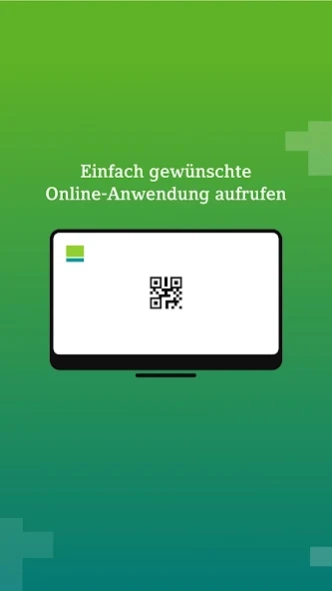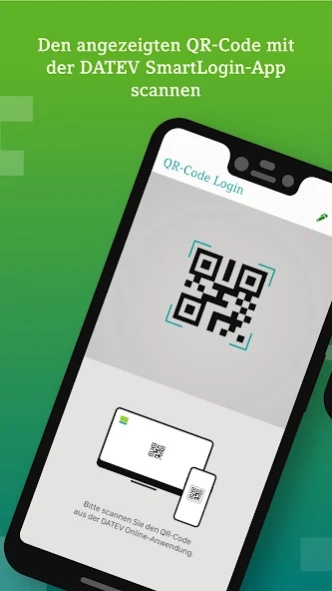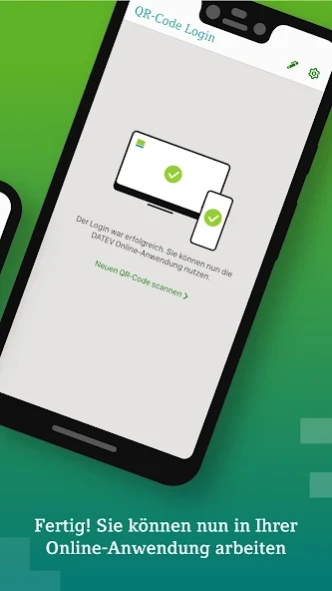DATEV SmartLogin 2.8.9
Free Version
Publisher Description
DATEV SmartLogin - The key to your confidential data in DATEV online world.
Simple - Safe - Intuitive
DATEV SmartLogin is the key to your confidential data in the DATEV online world.
When you register in the online portal, simply scan the QR code - with your SmartLogin app - and you're registered.
With a personal PIN, you protect your SmartLogin app from unauthorized use by third parties when you start the app. The arrangement of the PIN input keys varies to make it difficult to spy on them. Various mechanisms protect you from data theft.
DATEV SmartLogin is available to all DATEV users free of charge as an authentication medium. You can find more information on our website: https://www.datev.de/smartlogin
The use of the DATEV SmartLogin app on a root Android device is prohibited!
Important NOTE:
To rule out the attempt to defraud ("phishing") from the outset, please note:
• Always enter the PIN in the DATEV SmartLogin app on your smartphone. DATEV will never ask you to enter your SmartLogin PIN elsewhere (e.g. on websites, in emails).
• Make sure that the page for logging in to the DATEV online portal is actually displayed in the browser on the PC screen before you scan the QR code. DATEV will never ask you to scan the QR code elsewhere (e.g. from emails, other applications or apps). If you have accidentally scanned the QR code somewhere else, log out of the SmartLogin app by logging out and blocking.
About DATEV SmartLogin
DATEV SmartLogin is a free app for Android published in the Office Suites & Tools list of apps, part of Business.
The company that develops DATEV SmartLogin is DATEV eG. The latest version released by its developer is 2.8.9.
To install DATEV SmartLogin on your Android device, just click the green Continue To App button above to start the installation process. The app is listed on our website since 2024-03-29 and was downloaded 2 times. We have already checked if the download link is safe, however for your own protection we recommend that you scan the downloaded app with your antivirus. Your antivirus may detect the DATEV SmartLogin as malware as malware if the download link to de.datev.smartlogin is broken.
How to install DATEV SmartLogin on your Android device:
- Click on the Continue To App button on our website. This will redirect you to Google Play.
- Once the DATEV SmartLogin is shown in the Google Play listing of your Android device, you can start its download and installation. Tap on the Install button located below the search bar and to the right of the app icon.
- A pop-up window with the permissions required by DATEV SmartLogin will be shown. Click on Accept to continue the process.
- DATEV SmartLogin will be downloaded onto your device, displaying a progress. Once the download completes, the installation will start and you'll get a notification after the installation is finished.